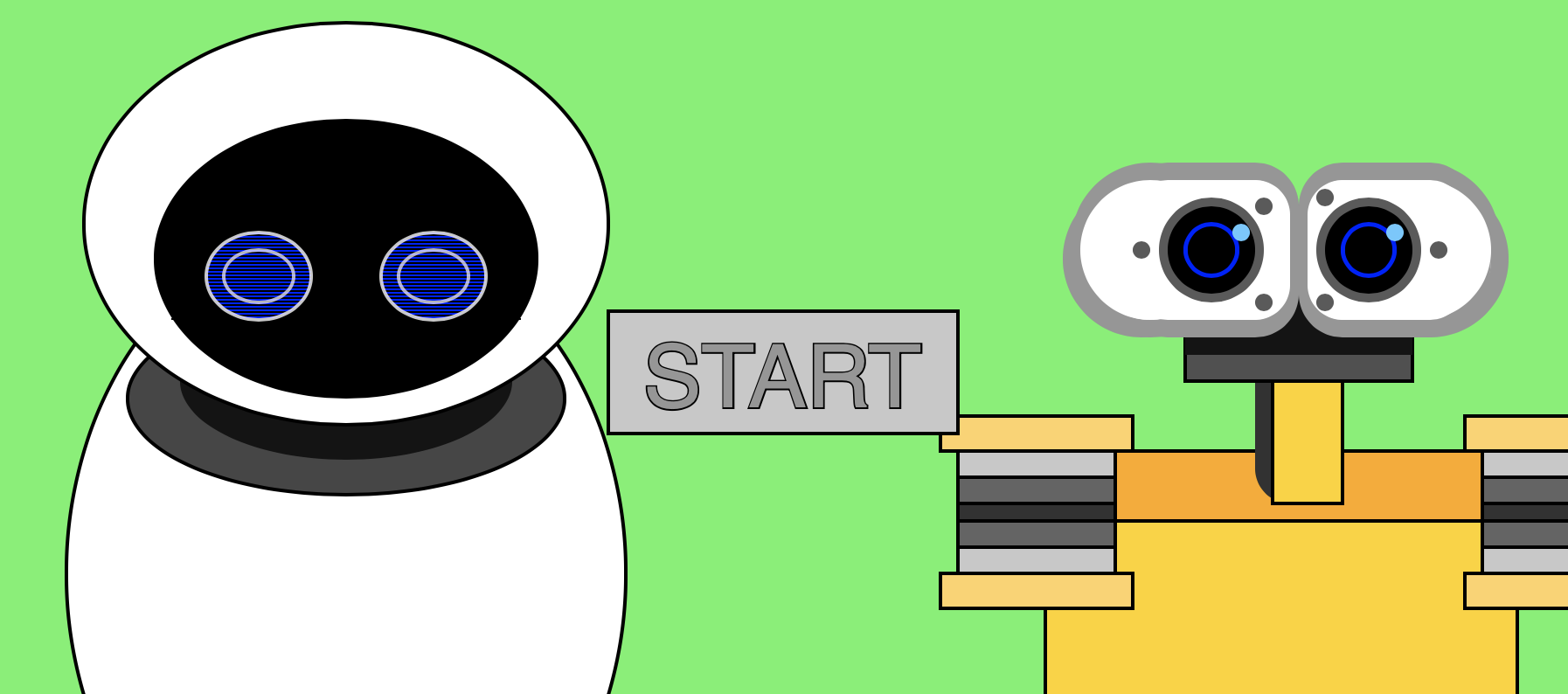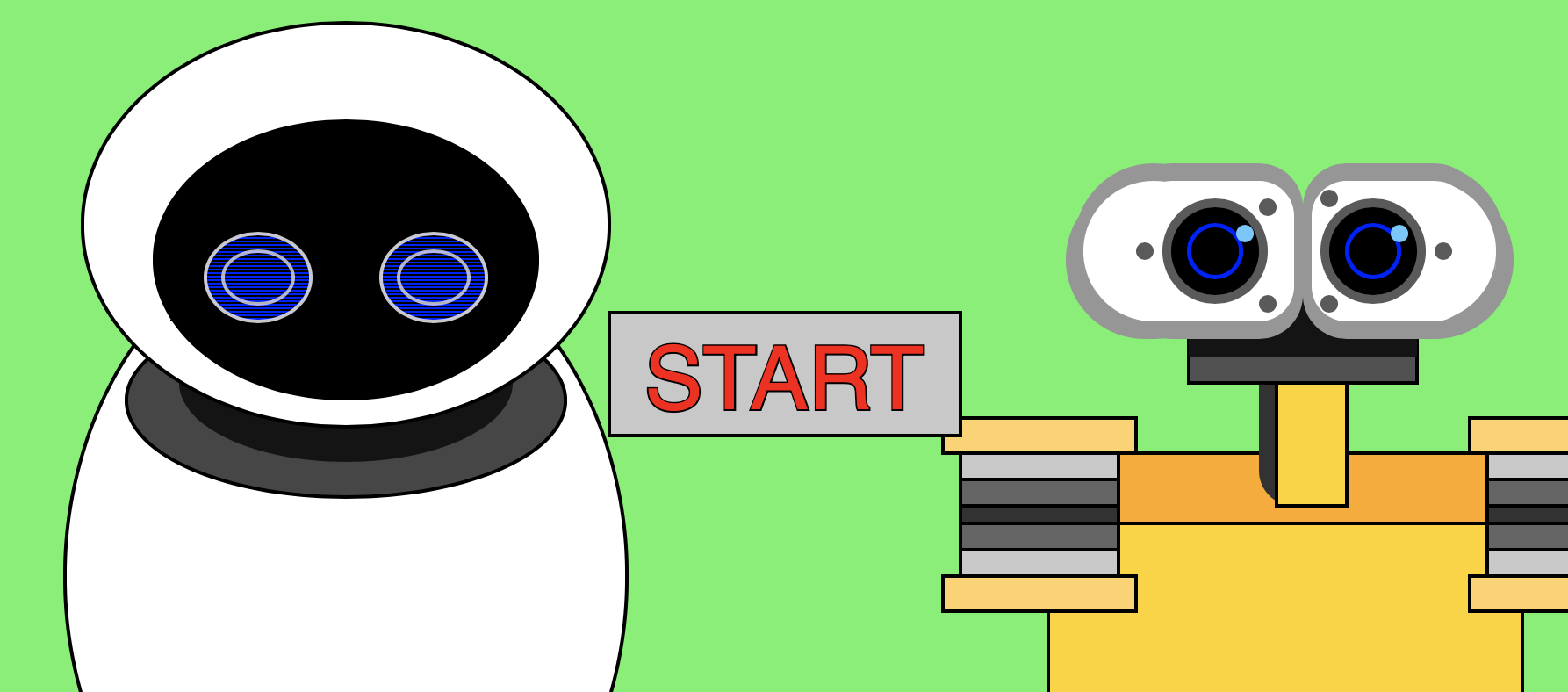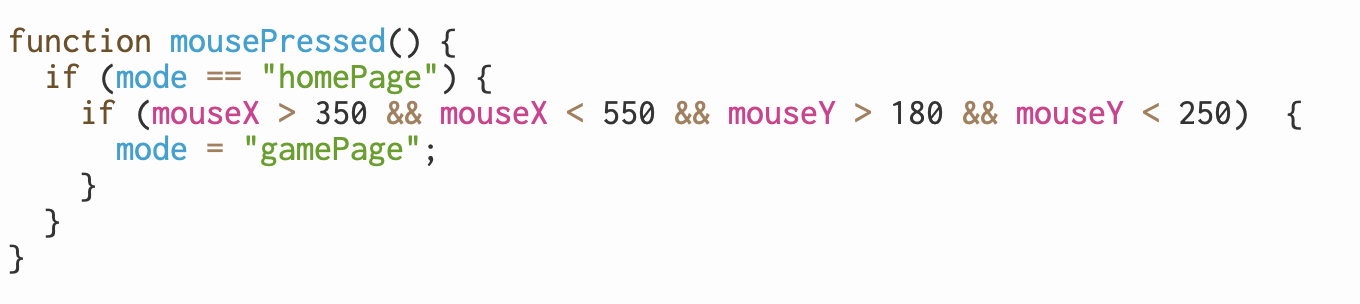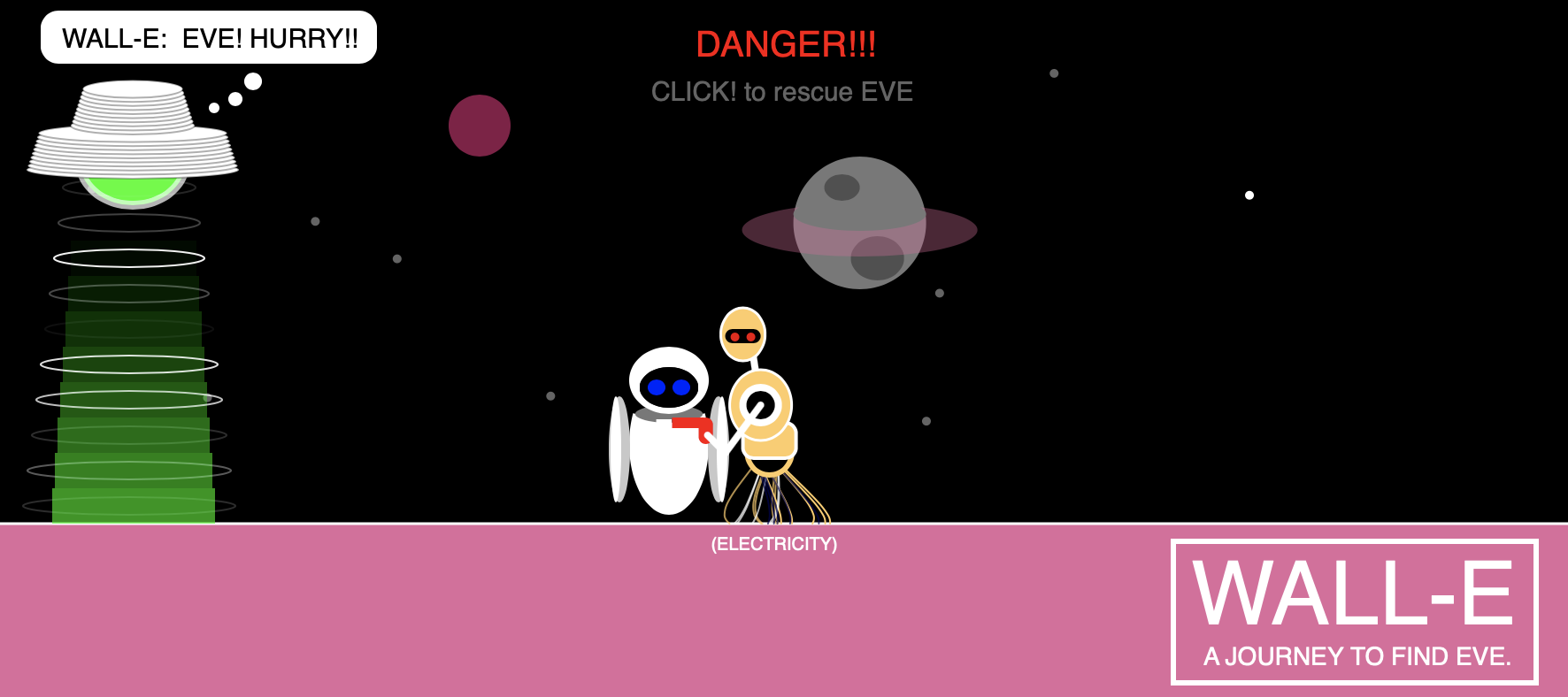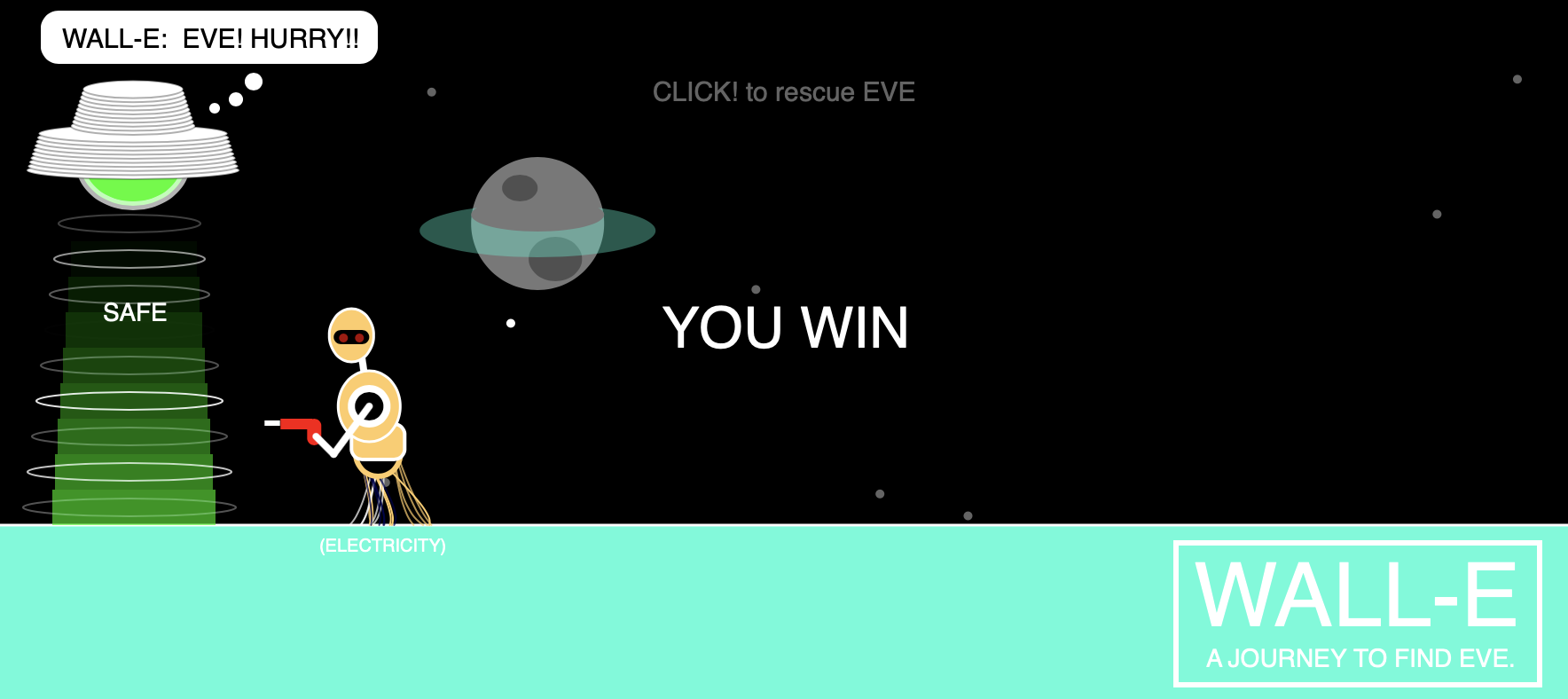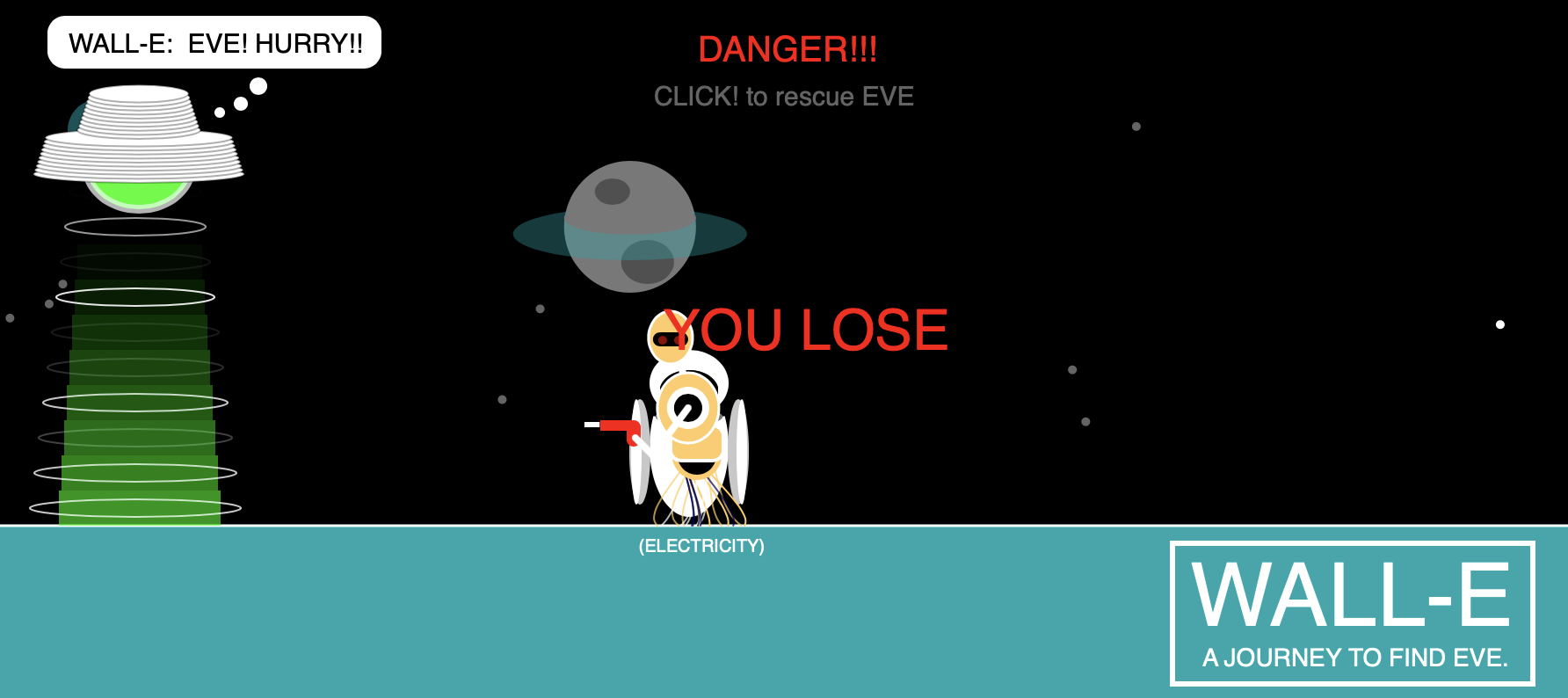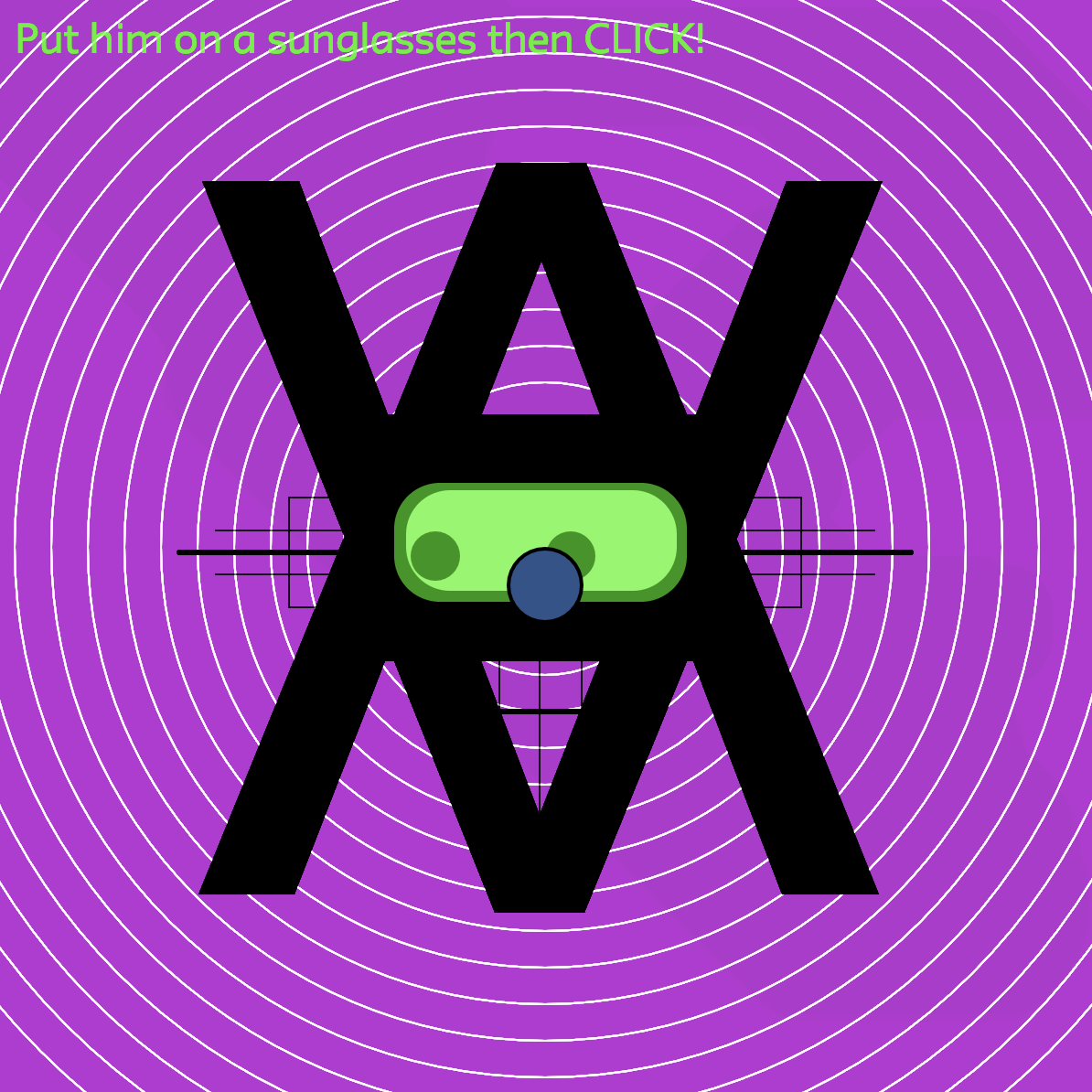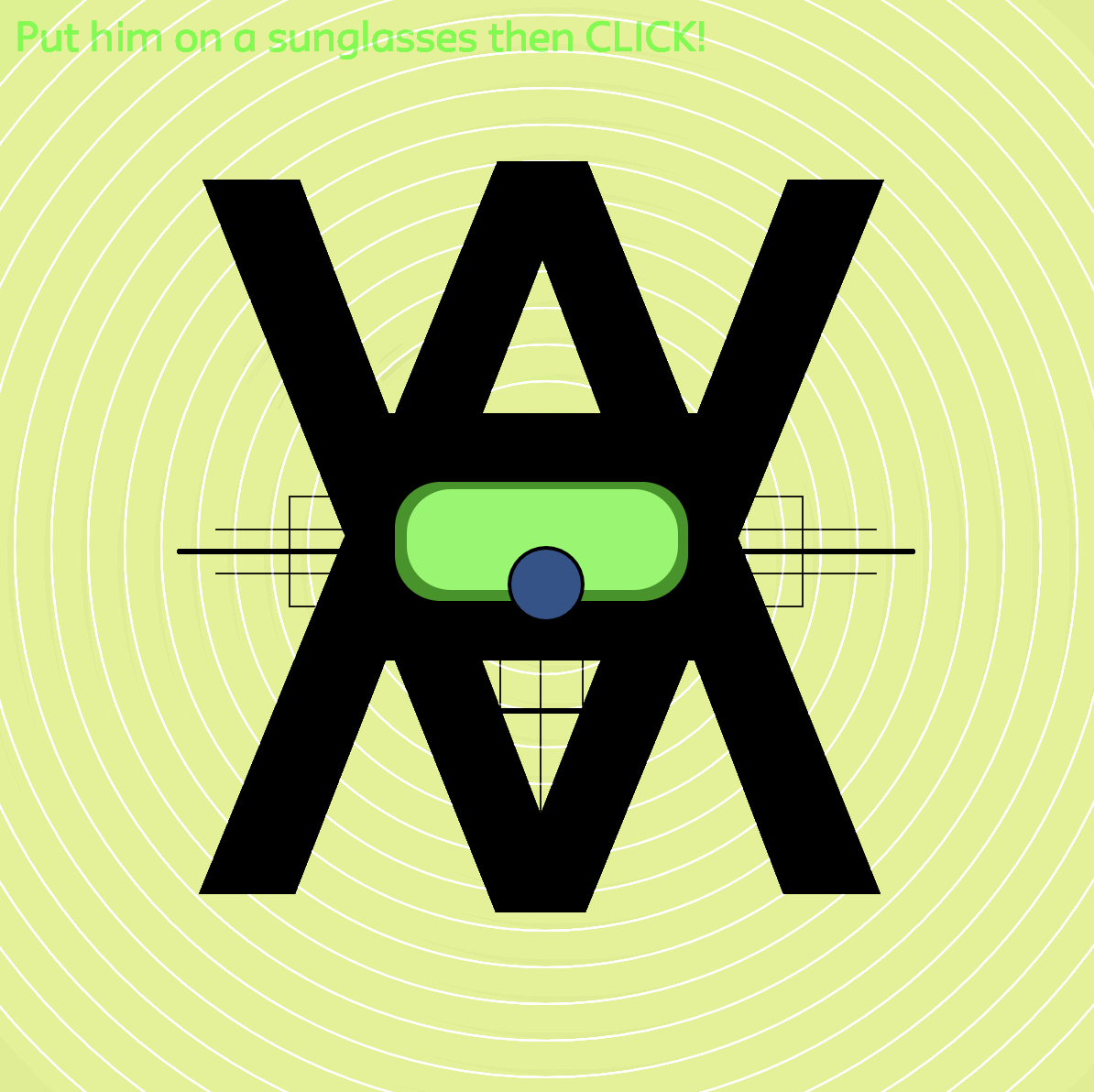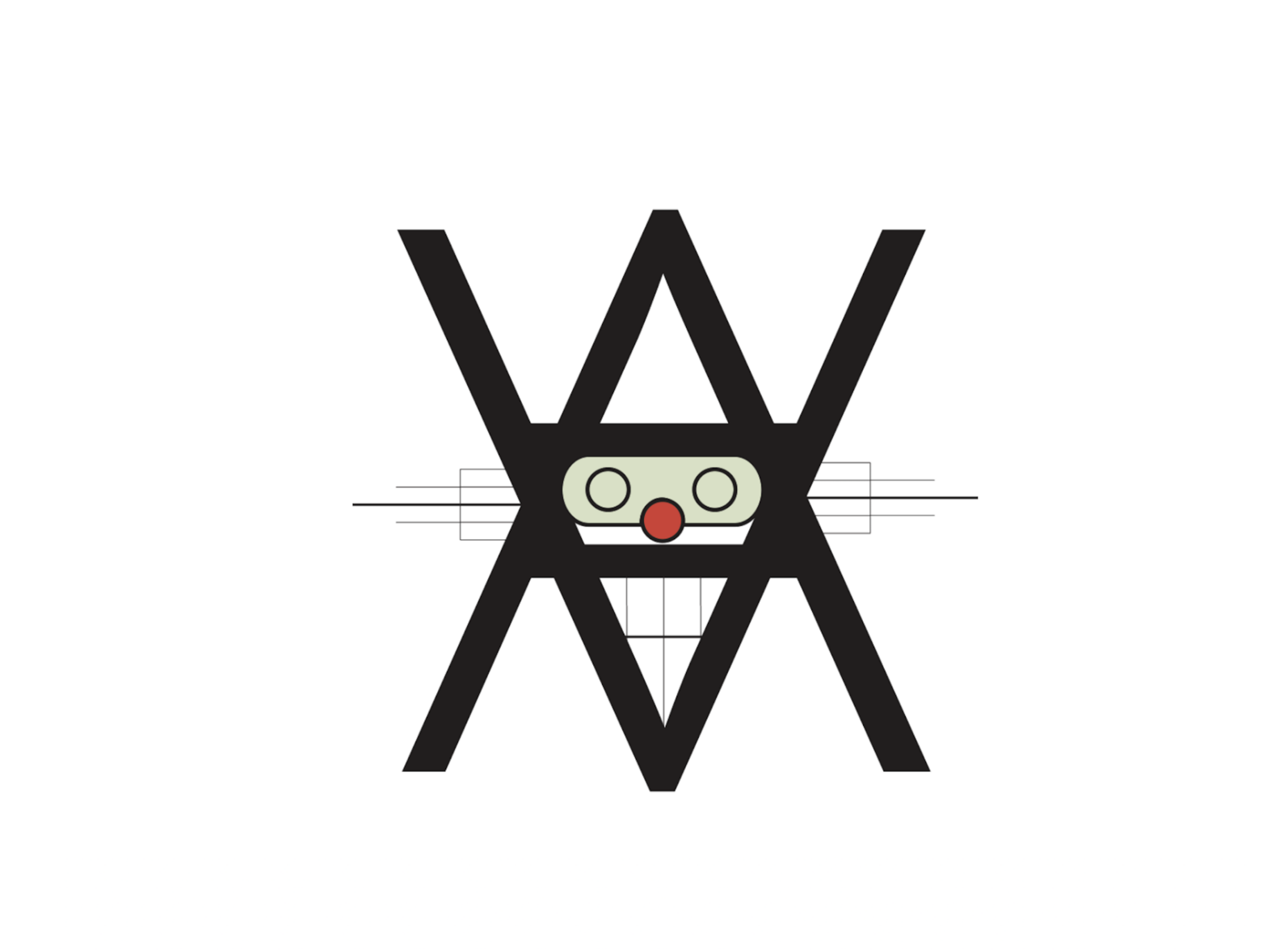push();
noFill();
stroke(255, 204, 100);
strokeWeight(1);
if (userX <= 85) {
enemyX = enemyX
} else {
if (userX <= enemyX) {
enemyX = enemyX - 0.55;
}
}
curve(enemyX - 30, 160, (enemyX - 10), 240, ((enemyX + 10) + random(-10, 30)), 300, ((enemyX - 30) + random(-10, 20)), 300);
curve(enemyX - 30, 160, (enemyX - 10), 240, ((enemyX + 10) + random(-10, 30)), 300, ((enemyX - 30) + random(-10, 20)), 300);
curve(enemyX - 30, 160, (enemyX - 10), 240, ((enemyX + 10) + random(-10, 30)), 300, ((enemyX - 30) + random(-10, 20)), 300);
curve(enemyX - 30, 160, (enemyX - 10), 240, ((enemyX + 10) + random(-10, 30)), 300, ((enemyX - 50) + random(-10, 20)), 300);
curve(enemyX - 30, 160, (enemyX - 10), 240, ((enemyX + 10) + random(-10, 30)), 300, ((enemyX - 30) + random(-10, 20)), 300);
pop();
push();
stroke(255, 204, 100, 180);
strokeWeight(1)
curve(enemyX, 160, (enemyX + 10), 240, ((enemyX - 10) + random(-10, 50)), 300, ((enemyX + 50) + random(-10, 50)), 300);
curve(enemyX, 160, (enemyX + 10), 240, ((enemyX - 10) + random(-10, 50)), 300, ((enemyX + 50) + random(-10, 50)), 300);
curve(enemyX, 160, (enemyX + 10), 240, ((enemyX - 10) + random(-10, 50)), 300, ((enemyX + 50) + random(-10, 50)), 300);
curve(enemyX, 160, (enemyX + 10), 240, ((enemyX - 10) + random(-10, 50)), 300, ((enemyX + 50) + random(-10, 50)), 300);
curve(enemyX, 160, (enemyX + 10), 240, ((enemyX - 10) + random(-10, 50)), 300, ((enemyX + 50) + random(-10, 50)), 300);
pop();
push();
stroke(255, 255, 255, 180);
strokeWeight(1)
curve(enemyX + 30, 190, (enemyX + 10), 240, ((enemyX - 10) + random(-10, 20)), 300, ((enemyX - 50) + random(-10, 20)), 300);
curve(enemyX + 30, 190, (enemyX + 10), 240, ((enemyX - 10) + random(-10, 20)), 300, ((enemyX - 50) + random(-10, 20)), 300);
curve(enemyX + 30, 190, (enemyX + 10), 240, ((enemyX - 10) + random(-10, 20)), 300, ((enemyX - 50) + random(-10, 20)), 300);
curve(enemyX + 30, 190, (enemyX + 10), 240, ((enemyX - 10) + random(-10, 20)), 300, ((enemyX - 50) + random(-10, 20)), 300);
curve(enemyX + 30, 190, (enemyX + 10), 240, ((enemyX - 10) + random(-10, 20)), 300, ((enemyX - 50) + random(-10, 20)), 300);
stroke(0, 0, 80, 180)
curve(enemyX - 30, 160, (enemyX - 10), 240, ((enemyX + 10) + random(-10, 30)), 300, ((enemyX - 30) + random(-10, 20)), 300);
curve(enemyX - 30, 160, (enemyX - 10), 240, ((enemyX + 10) + random(-10, 30)), 300, ((enemyX - 30) + random(-10, 20)), 300);
curve(enemyX - 30, 160, (enemyX - 10), 240, ((enemyX + 10) + random(-10, 30)), 300, ((enemyX - 30) + random(-10, 20)), 300);
curve(enemyX - 30, 160, (enemyX - 10), 240, ((enemyX + 10) + random(-10, 30)), 300, ((enemyX - 50) + random(-10, 20)), 300);
curve(enemyX - 30, 160, (enemyX - 10), 240, ((enemyX + 10) + random(-10, 30)), 300, ((enemyX - 30) + random(-10, 20)), 300);
pop();
push();
noFill();
stroke(255);
strokeWeight(4);
line(enemyX, 233, (enemyX - 5), 200);
pop();
push();
fill(0);
stroke(255, 204, 100);
strokeWeight(3);
ellipse(enemyX + 5, 260, 25, 25)
stroke(255);
fill(255, 204, 100);
strokeWeight(2)
rect((enemyX - 10), 243, 30, 20, 6);
strokeWeight(1.5);
ellipse(enemyX, 233, 35, 40);
ellipse((enemyX - 10), 193, 25, 30);
pop();
push();
stroke(255);
strokeWeight(4);
fill(0);
ellipse(enemyX, 233, 20, 20);
pop();
push();
fill(255, 0, 0)
noStroke();
rect(enemyX - 35, 240, 8, 15, 10);
rect(enemyX - 50, 240, 18, 6);
fill(255);
rect(enemyX - 59, 241, 8.7, 3);
pop();
push();
noStroke();
fill(0);
rect(enemyX - 20, 190, 20, 8, 30);
pop();
push();
fill(255, 0, 0, random(130, 255));
noStroke();
rect(enemyX - 17, 192, 5, 5, 30);
rect(enemyX - 8, 192, 5, 5, 30);
pop();
push();
noFill();
stroke(255);
strokeWeight(4);
line(enemyX, 233, (enemyX - 20), 260);
line((enemyX - 20), 260, (enemyX - 30), 250)
pop();